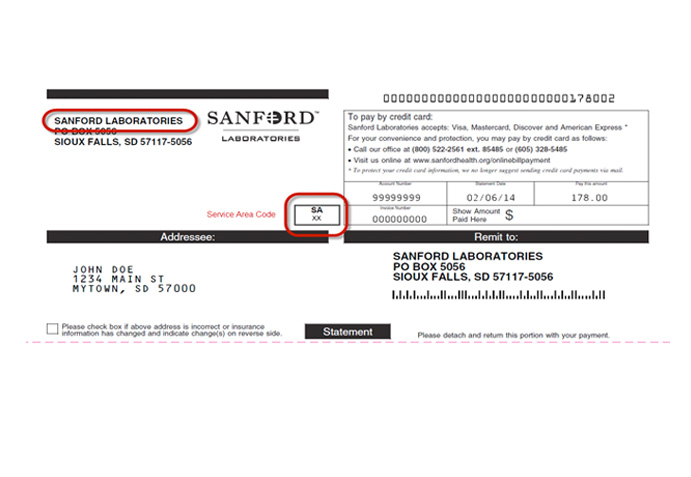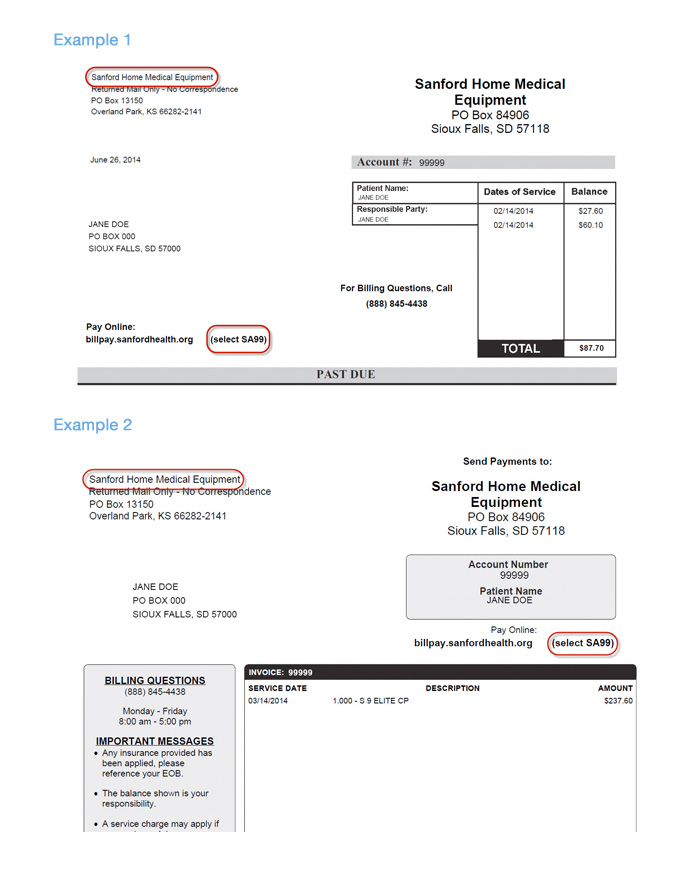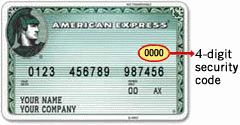Make a Secure Payment Online
Pay your Sanford Health bills now with a credit or debit card or e-check - no login required.
Just have your statement ready as it contains account information you'll need to pay your bill online.
- Step 1: Select the service area code and account number listed on your billing statement. See examples of where SA codes are located on your billing statement.
- Step 2: Submit your personal information.
- Step 3: Submit your payment information.
If you have questions or need help, call Patient Financial Services at (877) 629-2999. Our office hours are 7 a.m. - 6 p.m. Monday-Thursday and 7 a.m. - 5 p.m. on Friday.